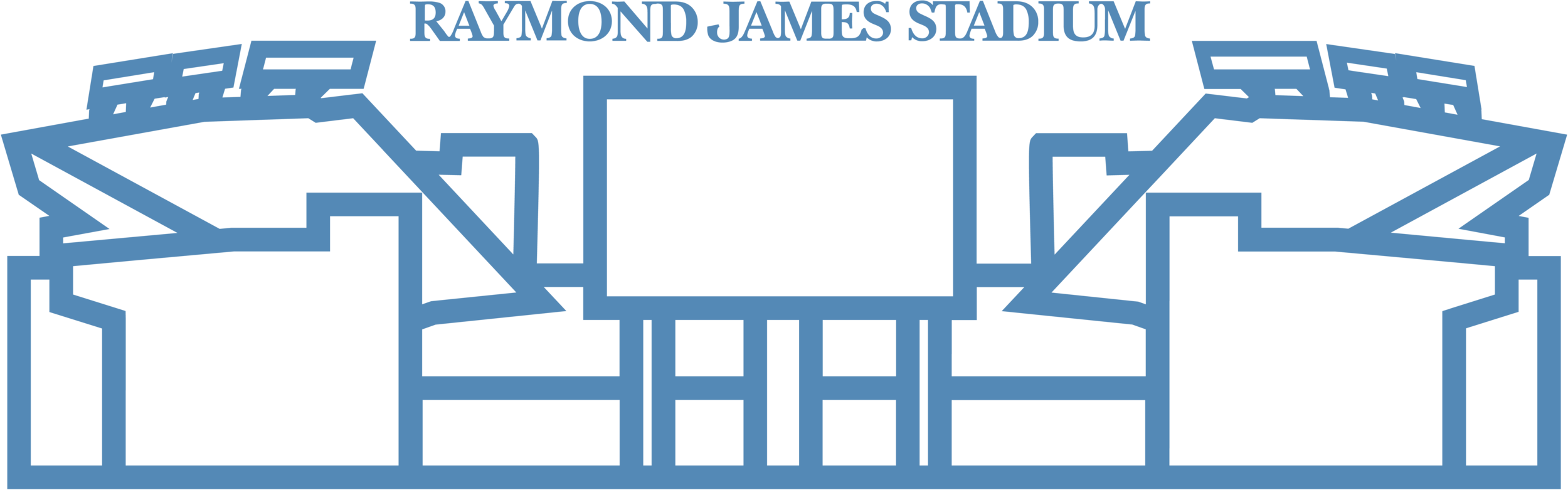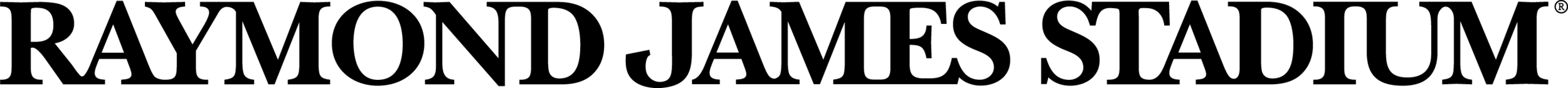USF MOBILE TICKETS
DOWNLOAD THE USF BULLS FAN APP HERE FOR YOUR TICKETS
DON’T WAIT UNTIL THE GATE!
STEP 1: DOWNLOAD THE USF BULLS FAN APP OR USFBULLSTIX.COM +
Select Manage My Account.
STEP 2: LOG IN+
Use your Account Manager information to log in to your account. (E-Mail Address & Password)
Please note: You will need a valid e-mail address on file with the USF Ticket Office in order to access your Account Manager. If you do not remember your password, simply click "Forgot Password?" above the SIGN IN box.
STEP 3: SELECT GAME+
Select the game you wish to view under "My Events" dashboard or select View All if you are looking for a future event.
STEP 4: VIEW SEATS+
Upon viewing your seats for an event, you will get an option to scan in the game, transfer your tickets to friends or family, or resell your tickets.
STEP 5: YOUR TICKET+
Select your ticket and add your ticket to your Apple or Google Wallet to easily view once you arrive to the game.
STEP 6: YOU'RE ALL SET!+
You're all set!
If you have any complications or questions, please call or text the USF Athletics Ticket Office at 1-800 Go-Bulls. You may also e-mail us at bullstickets@usf.edu. GO BULLS!
FREQUENTLY ASKED QUESTIONS
Why is USF moving to digital tickets? +
A digital ticket or mobile ticket is the safest, most convenient, and flexible way to receive and manage tickets while increasing protection against fraud. You are probably already using your smartphone to attend movies or travel, so why not for USF home games?
Quick and easy entry into Raymond James Stadium using your mobile device
Instant access to all your tickets the the USF Account Manager site
The ability to manage, send, or sell your tickets at any time
Reduced risk of lost, stolen, counterfeit or forgotten tickets
An easy way to go green by printing less paper
How do I access tickets on my smartphone? +
VIEW THE STEPS ABOVE
Can I print my ticket from home? +
No. This year, all tickets are fully digital and only accessible via your mobile device. Your phone is your ticket.
Can I use a screenshot of my ticket? +
No, a mobile ticket must be provided through the mobile site or downloaded through your Apple Wallet OR Google Pay to gain entry.
What if connectivity/mobile service is unavailable at the venue or my phone breaks, dies, or is lost before I arrive?+
To avoid any delays, we highly recommend downloading the Buccaneers app, and viewing your ticket before you arrive to the event. The app will have save the ticket, reducing the dependency on venue Wi-Fi. However, if you run into any issues, please visit the Raymond James Stadium Box Office on game day. The box office opens 3 hours before kick-off.
What if my phone breaks, dies, or is lost/stolen?+
Simply come to the box office with your ID and we can replicate your tickets.