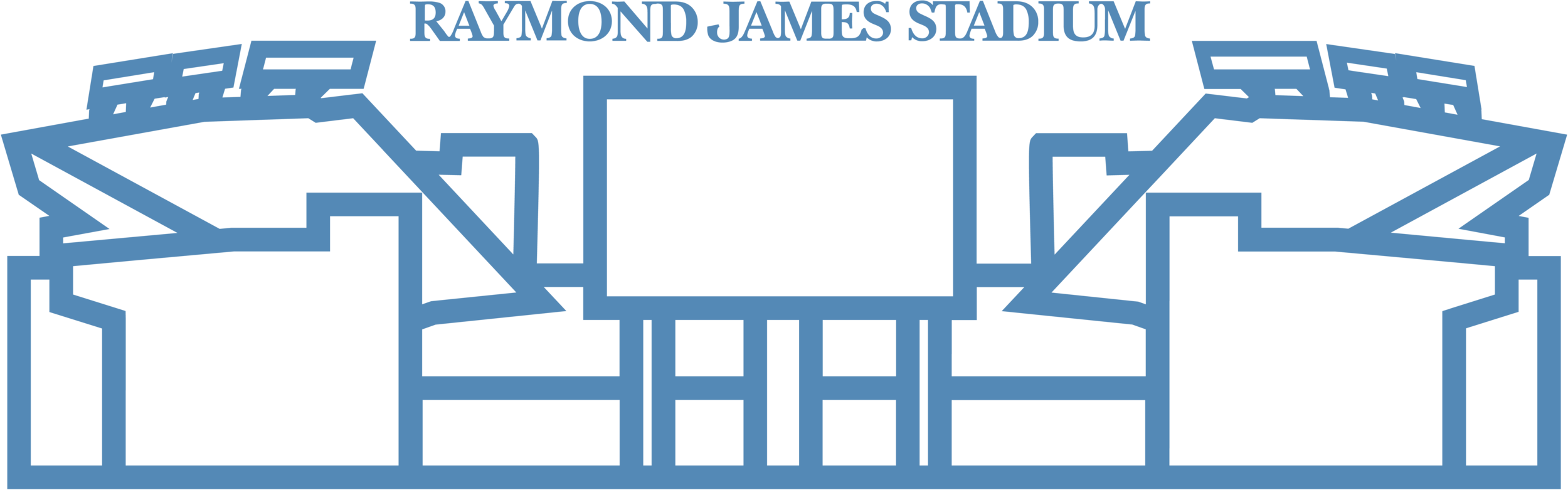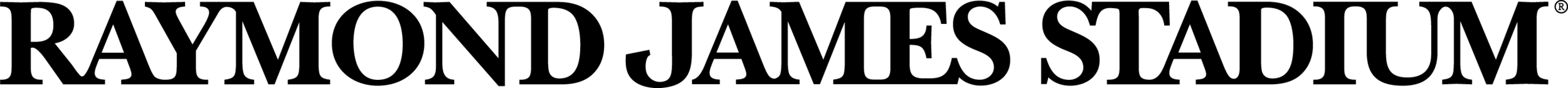MOBILE TICKETS FOR ALL OTHER STADIUM EVENTS
*TICKETMASTER EVENTS
DON’T WAIT UNTIL THE GATE!
STEP 1: LOG IN +
LOGIN TO YOUR TICKETMASTER ACCOUNT.
Enter your account credentials and tap SIGN IN.
STEP 2: YOUR ACCOUNT+
Once you have logged into your account, you will see a listing of the upcoming game(s) or event(s). Tap on the icon for the game/event you are attending.
STEP 3: YOUR TICKETS+
Once you have selected an upcoming game or event, tap VIEW BARCODE to render the bar code(s). Please be sure to tap VIEW BARCODE before entering the security queue at the stadium gates for a more efficient ingress. Screenshots of barcodes will not be accepted at stadium gates. You must log in to your account to scan your tickets.
iPhone users can add their ticket(s) to their Apple Wallet at this time. Tap Add to Apple Wallet and open your Wallet from your iPhone home screen. Those accessing tickets from their Wallet will not see a bar code(s). This is normal.
STEP 4: RECOMMENDED+
Adding a ticket(s) to your Apple Wallet is strongly recommended. By adding your ticket(s) to your Wallet, you will not need to worry about securing a reliable Internet connection at the stadium gates.
FREQUENTLY ASKED QUESTIONS
How do I get into the event with mobile tickets? +
Go into your Ticketmaster account or app.
Sign into your account and locate the event you want to scan.
Tap the View Barcode link on your ticket to show your barcode or add to your Apple Wallet or Google Pay prior to arriving.
Can I use a screenshot or a photo of my ticket barcode? +
No. You must login to your Ticketmaster account and show your barcode from there, Apple wallet or google pay
Can I have multiple tickets on a single device? +
Yes. You can swipe to view multiple tickets within a single event, however, transferring each attendee their ticket is the preferred way of entering Raymond James Stadium. Transferring tickets provides:
A way for all ticket holders to obtain updates before and during an event.
Accessibility to their seat information at all times.
An easy way to enter Raymond James Stadium without having to wait for your friends and family.
What if my entire group isn't with me when I'm ready to enter? +
Transfer tickets to your group in advance – so you don't have to wait to get into the event. Since each person entering the venue (regardless of age) will need a ticket to get in, you can transfer each member their ticket individually prior to arrival. Head to your Buccaneers or Ticketmaster Account to transfer tickets.
Will the person I transfer the ticket to need a Ticketmaster account? +
Yes. If they don't already, they can create one when they accept the ticket(s).
What if connectivity/mobile service is unavailable at the venue or my phone breaks, dies, or is lost before I arrive?+
To avoid any delays, we highly recommend viewing your ticket before you arrive to the event. It is recommended to add your ticket to Apple Wallet or Google Pay prior to arriving, reducing the dependency on venue Wi-Fi. However, if you run into any issues, please visit the Raymond James Stadium Box Office on event day.